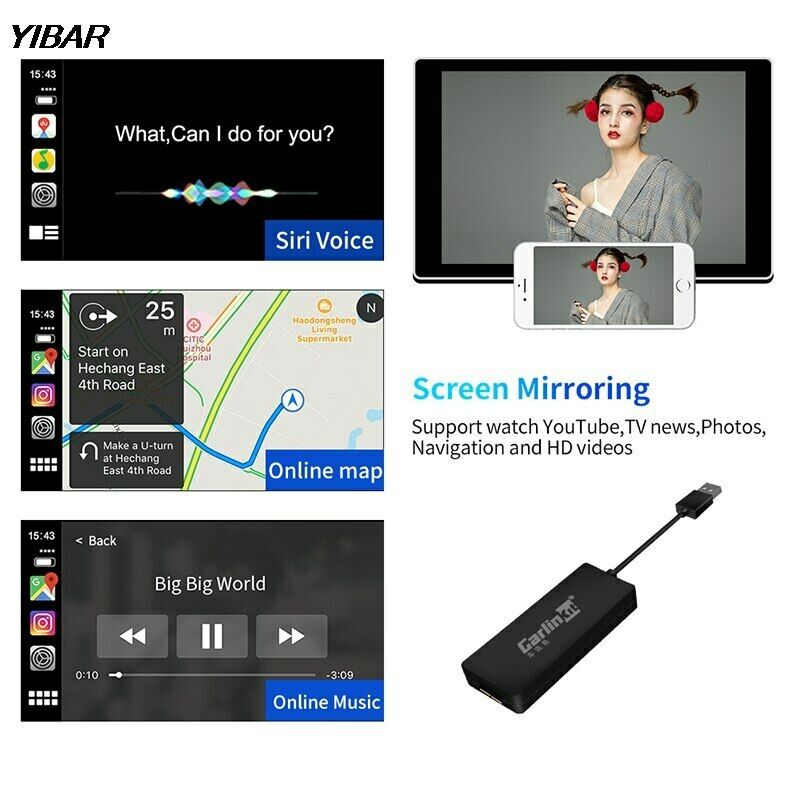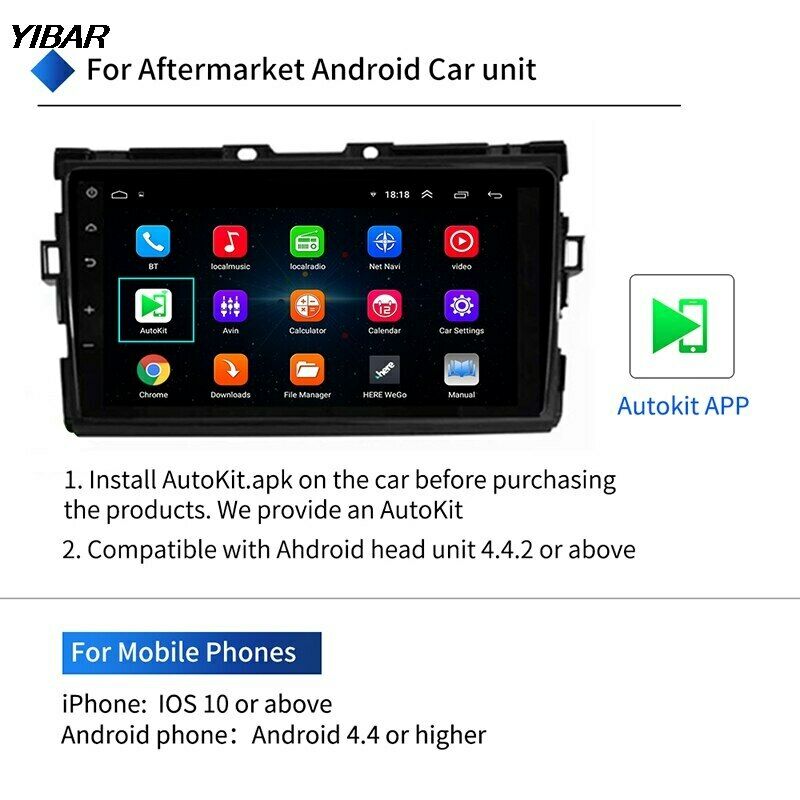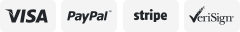-40%
Universal Car Link Dongle Auto Navigation Player USB Dongle Android IOS CarPlay*
$ 19
- Description
- Size Guide
Description
Description:This car play dongle can get help from your phone, without taking your hand off the wheel. Support both for Android and iOS system.
Features:
Voice Control: Support Siri/Music/Maps/Phone calls/Messages/Audio books. The Siri function will help you call rose or any one of your friends.
Directional control and view your phone on the car navigation screen with USB cable.
Hands Free and Safe driving: Make/answer calls, check voice mails, text messages and bring up maps. Listen to your favorite songs using iTunes, AppleMusic or installed apps for hands free.
Support both Android and iOS system.
Specifications:
Material: ABS
Color: Black
Adaptive resolution: 800 * 480/ 1024 * 600/ 1280 * 480/ AUTO
Input: USB 5V 1-2.1A
Output: 5V 1-2.1A
Support navigation player: Andriod 4.2 system or above
Mobile phone: for iOS 12 and above; for Android phone 4.0 and above WINCE6.0.
Package List:
1 * Car play Dongle
Is CarPlay a separate operating system?
CarPlay is not a separate operating system. It is exactly the iPhone's extended screen. When CarPlay switches programs, the iPhone will also switch synchronously. Of course, applications such as "map" and "music" can run in the background.
How do I download the CarPlay app?
CarPlay supports other apps on your phone, such as your favorite audio, messaging and voice app.
At the same time, it also supports various apps developed by car manufacturers, so you can control more functions of the car without having to quit carplay. You can even re-arrange various apps on the carplay car through your mobile phone. Arrange the way to make your operating experience more personalized.
A more convenient way is to search for CarPlay through the App Store, so that related applications will be presented. For example, some applications not mentioned in the official website actually have CarPlay applications. Some countries here are different, so they are not listed in detail.
How to set up a CarPlay app?
The CarPlay interface on the car does not have a button, so it has to be set from the iPhone's "General" - "CarPlay Car".
FEATURE
:
Can manage connected vehicles;
Sort CarPlay icons, or delete unwanted apps (just delete them from CarPlay);
Allow CarPlay to be used on the lock screen status.
Phone & information
Of course, you can also query the address book, call the phone with one button or start the map navigation according to the address of the address book; here is a problem, the culture of CarPlay is not complete!
SMS function
Based on security considerations, CarPlay does not display the specific content of the SMS, only through Siri's rigid voice broadcast.
MAP
Music and podcasts
「
Spotify
」
AND OTHERS